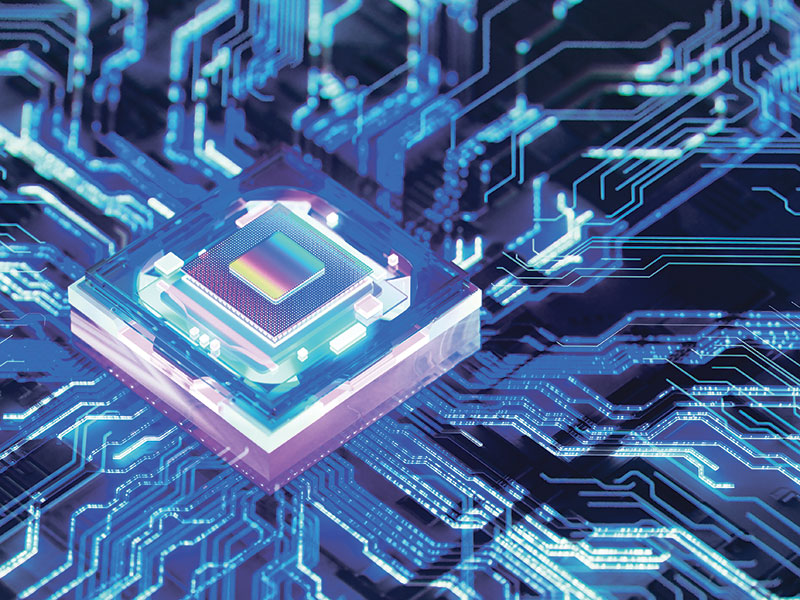
The right technology can help you differentiate yourself from other financial advisors, while also making your office more streamlined and efficient. Here are some tech gear ideas to level up your office, boost your image and improve your working comfort.
1. Webcam
If you’re still using that webcam you bought a few years ago, it might be due for an update — especially if you’re gathering with several people to videoconference with a client.
Webcams have come a long way recently, with ultra-high 4K resolution that will make every pixel pop. Higher frame rates — up to 60 frames per second — make your motion look smoother onscreen. (Just make sure your office has a fast internet connection to handle the extra data.)
An external webcam should include an easy mount for your monitor. The other thing to consider is your field of view. Look for wider scene coverage if you’re hoping to fit more than one person into the shot. Other nice-to-haves include autofocus, so your camera will keep your image sharp even if you shift in your seat.
2. External microphone
Most webcams come with built-in microphones. But, if you want to sound truly professional in front of your clients, consider a dedicated external USB mic that offers better sound. This addition also is useful for advisors who want to promote themselves via podcasts.
Condenser mics use more sensitive pickup mechanisms than most webcam mics. They can pick up more nuance and offer a wider dynamic range to make your voice sound fuller. They’re often designed to capture sound from the front of the mic while minimizing pickup from the sides and back, isolating your voice and reducing unwanted noise. You can buy sensibly priced external mics that let you switch among pickup modes, accommodating both single-person sessions and those that include colleagues who might sit beside you in meetings.
Look for a mic with at least a 16-bit/44.1kHz sample rate for CD-quality audio capture, or splurge on a 24-bit/192kHz sample rate to fully capture your soothing tones. Also, look for easy-to-access physical mute buttons to give you fast control.
3. Noise-cancelling headphones
There’s nothing worse than having to battle distracting background noise when you’re trying to work. Noise-cancelling headphones or earbuds can help preserve your sanity.
There are two types of noise cancellation: passive and active. Passive noise cancellation uses physical design, such as ear padding, to block sound. Many earbuds can do this well by sealing the ear. Active noise cancellation does a better job by using digital signal processing to analyze external sound waves and produce “anti-noise” sound waves to cancel them out.
Active noise-cancelling electronics have another advantage: some versions can cancel out sound only at certain levels. This feature is great for blocking the background hum of an office fan, say, while still enabling you to hear when someone in the room talks to you.
4. Wireless charger
All phones work with wired chargers, but a wireless charging pad is useful for convenience and style. These pads use inductive currents to juice up compatible devices without you having to plug them in. They’ll charge phones, and some will charge other devices, such as smartwatches and earphone cases.
To use them, ensure that your device is compatible with wireless charging. Buy from a well-known brand to ensure reliability, and check your phone’s case to make sure that it won’t block a wireless charge.
If you want an even more top-shelf experience, consider a charging pad that can handle numerous devices at the same time, or a stylish desk lamp that pulls double duty with a built-in charger.
5. Smart pen
Smart pens allow users to take handwritten notes or drawings on regular paper that are then digitized and synced to the cloud or an app. They offer the flexibility of writing by hand while creating well-organized, searchable digital notes.
Prices for these pens range from $80 to more than $200, with more advanced features on high-end models such as built-in microphones that record what’s being said while you write. Then you can touch the pen to a specific piece of text to replay what was said at that exact moment.
To deliver these more advanced features, some smart pens need dedicated notebooks. These contain microdots that a camera embedded in the pen can read to determine its position on the page.
When buying a smart pen, consider battery life, the pen’s on-board memory and how many pages it can store. Also, check out its support for apps and cloud-based storage.
This article appears in the December issue of Investment Executive. Subscribe to the print edition, read the digital edition or read the articles online.